Example JSON
Let’s suppose you have a JSON columnpayload structured like this:
taco_count value inside the payload via the following syntax:
To filter on JSON columns in queries with pre-defined Metrics, first add them as dimensions to the Metric. For example, add
payload as a dimension to filter on any of its fields.Querying JSON columns via the API
Use dot notation in API queries to reference specific JSON keys. Here’s a TimeSeries query example with filtering:payload.order_details.taco_count to refer to the taco count key within payload.order_details.
Using JSON in the console
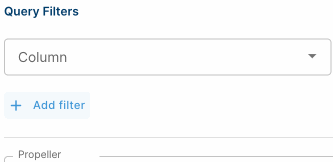 When creating a Metric in the Console, if a column is of type JSON, it will be clearly marked. If a JSON column is selected, the text field allows for JavaScript dot and bracket notation to be entered to reference nested values.
When creating a Metric in the Console, if a column is of type JSON, it will be clearly marked. If a JSON column is selected, the text field allows for JavaScript dot and bracket notation to be entered to reference nested values.
The JavaScript dot and bracket notation is validated to make sure the syntax is correct. It is not validated against the data stored in the JSON - this is because the reference can be created before the data exists.
Property escaping
If you have a column named “foo.bar”, then you cannot reference it usingfoo.bar, since this will be interpreted as JavaScript dot notation. Instead, you can use square brackets to escape the period, like this: ["foo.bar"].
