What is a Default Timestamp?
A default timestamp is an optional property of a Data Pool that:- Provides a time dimension for Metrics
- Simplifies time-based queries for developers
How to use the default timestamp
1. Metric creation
When defining a Metric, Propel automatically uses the Data Pool’s default timestamp as the time dimension.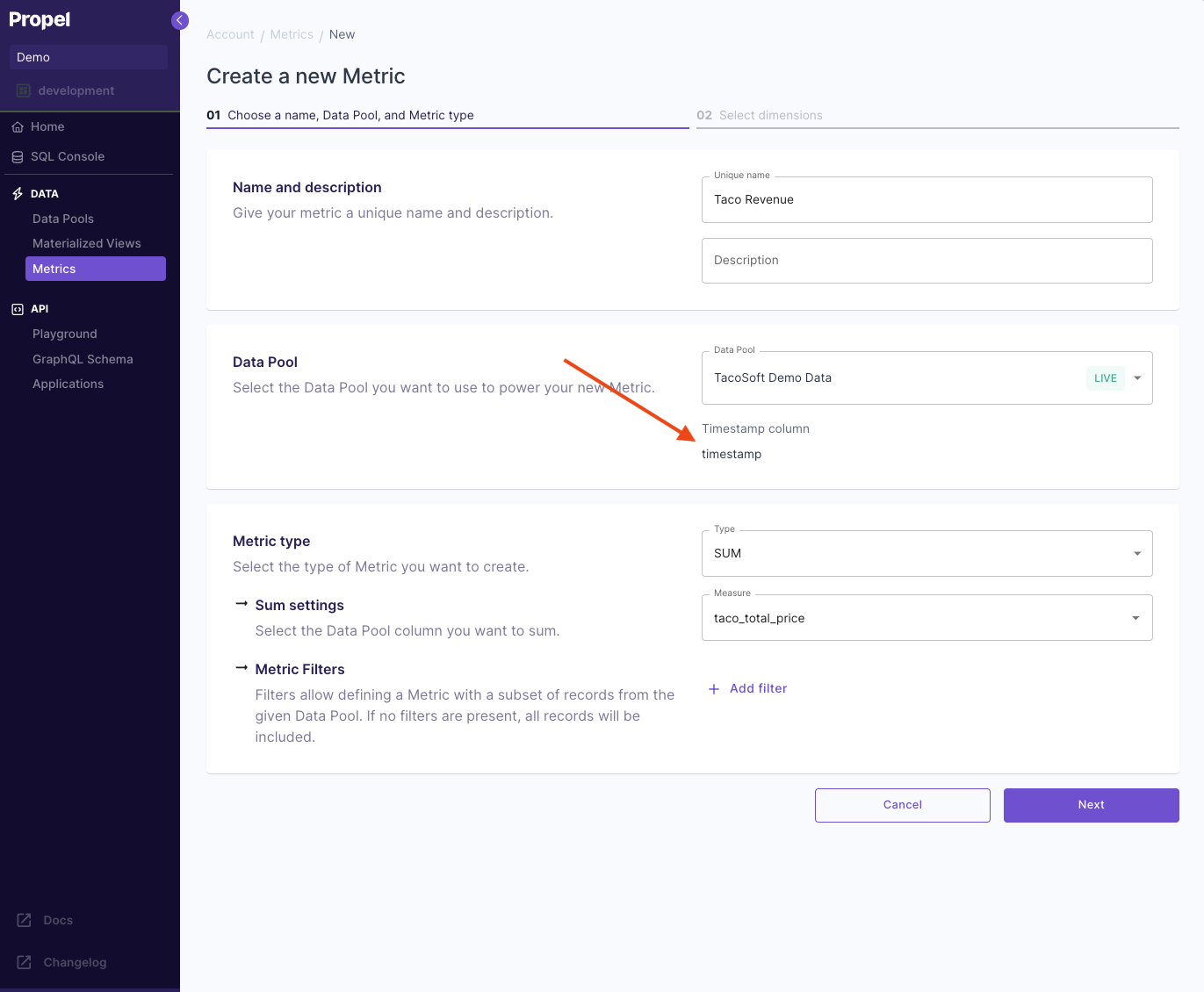
Creating a "Taco Revenue" Metric using the default timestamp from "TacoSoft Demo Data" Data Pool
2. Streamlined time series queries
With a default timestamp, you can omit the timestamp specification in time range queries. Example query using the default timestamp. Note that thetimestamp field is not specified:
How to select a good default timestamp for your Data Pool
To select a good default timestamp, consider two factors:- The default timestamp should be the primary time dimension that you filter on.
- It should be part of the sorting key to ensure good query performance. For more information on the sorting key, see How to select a table engine and sorting key.

