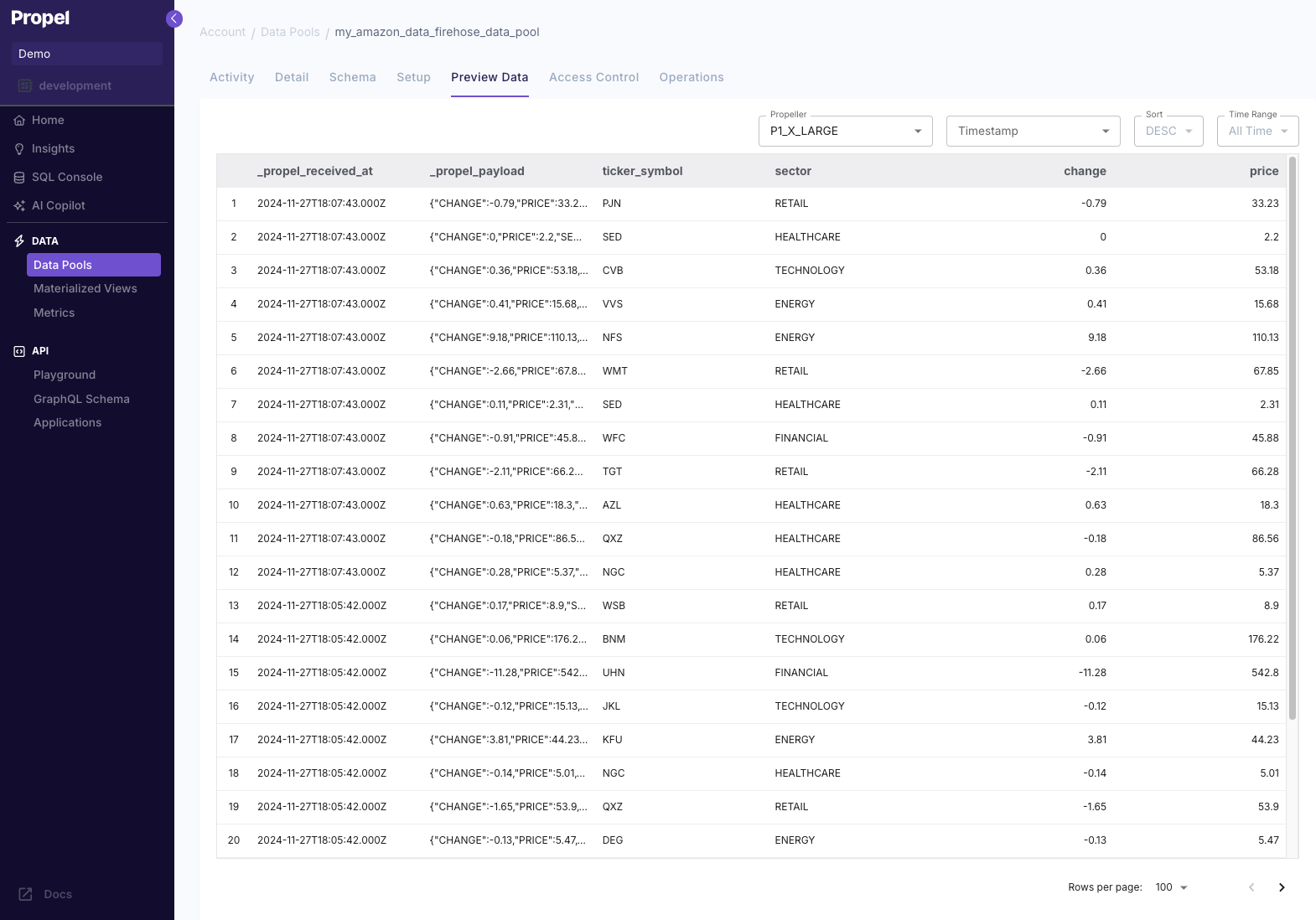- Create a Amazon Data Firehose Data Pool
- Create the Data Firehose stream
- Send test data
- Preview data in Propel
Requirements
- You have a Propel account.
- You have an AWS account.
Step 1: Create a Amazon Data Firehose Data Pool
First, create a Amazon Data Firehose Data Pool in Propel. This will give you a dedicated HTTP endpoint for Amazon Data Firehose to send data to.- Console
- API
1
Navigate to Data Pools
In the Console, click on “Data Pools” in the left-hand menu. Click on “Create Data Pool” and select “Amazon Data Firehose”.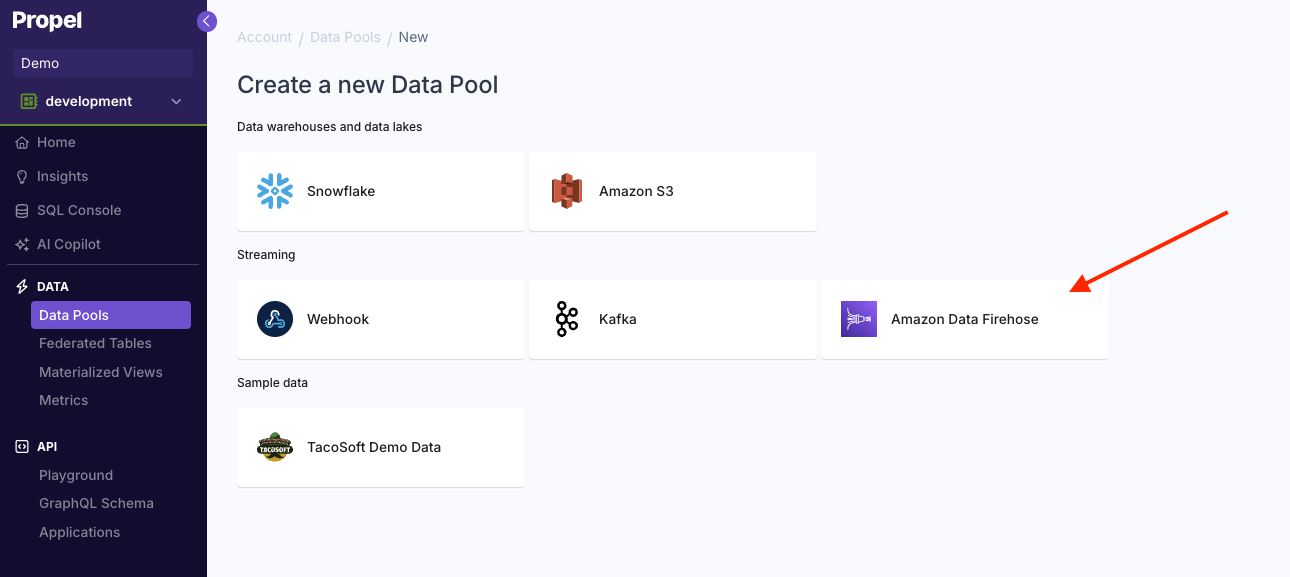
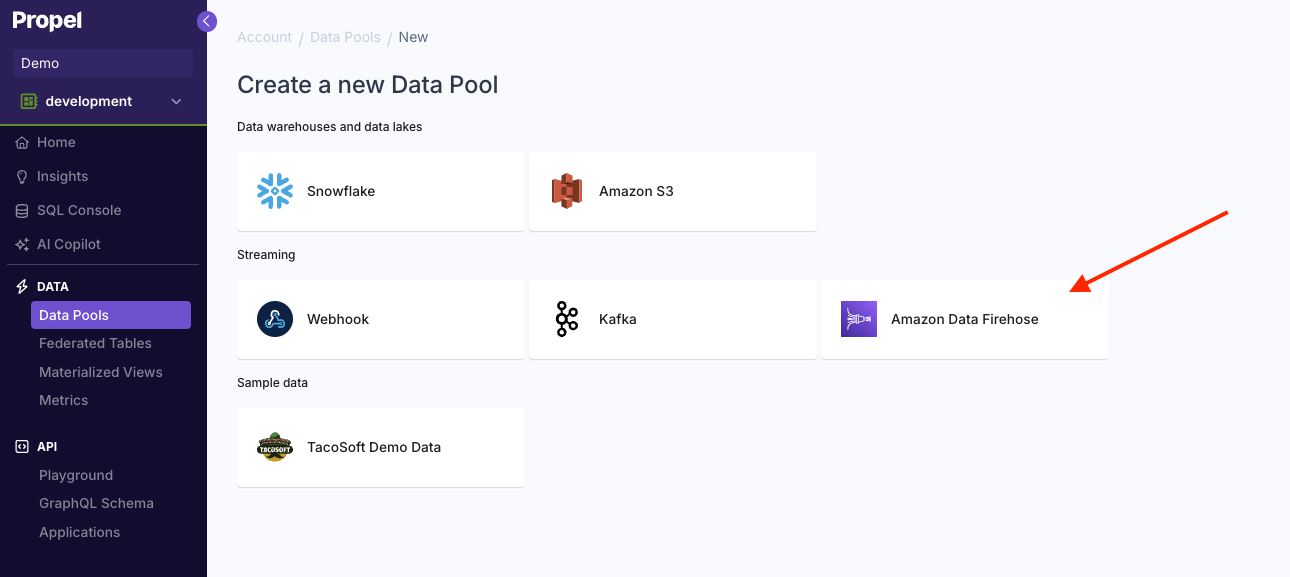
2
Define the schema
Propel will automatically unpack the Amazon Data Firehose events into individual rows.This means that there is NO need to unpack the standard
By providing a sample event, you can add columns to the Data Pool to match the structure of your data.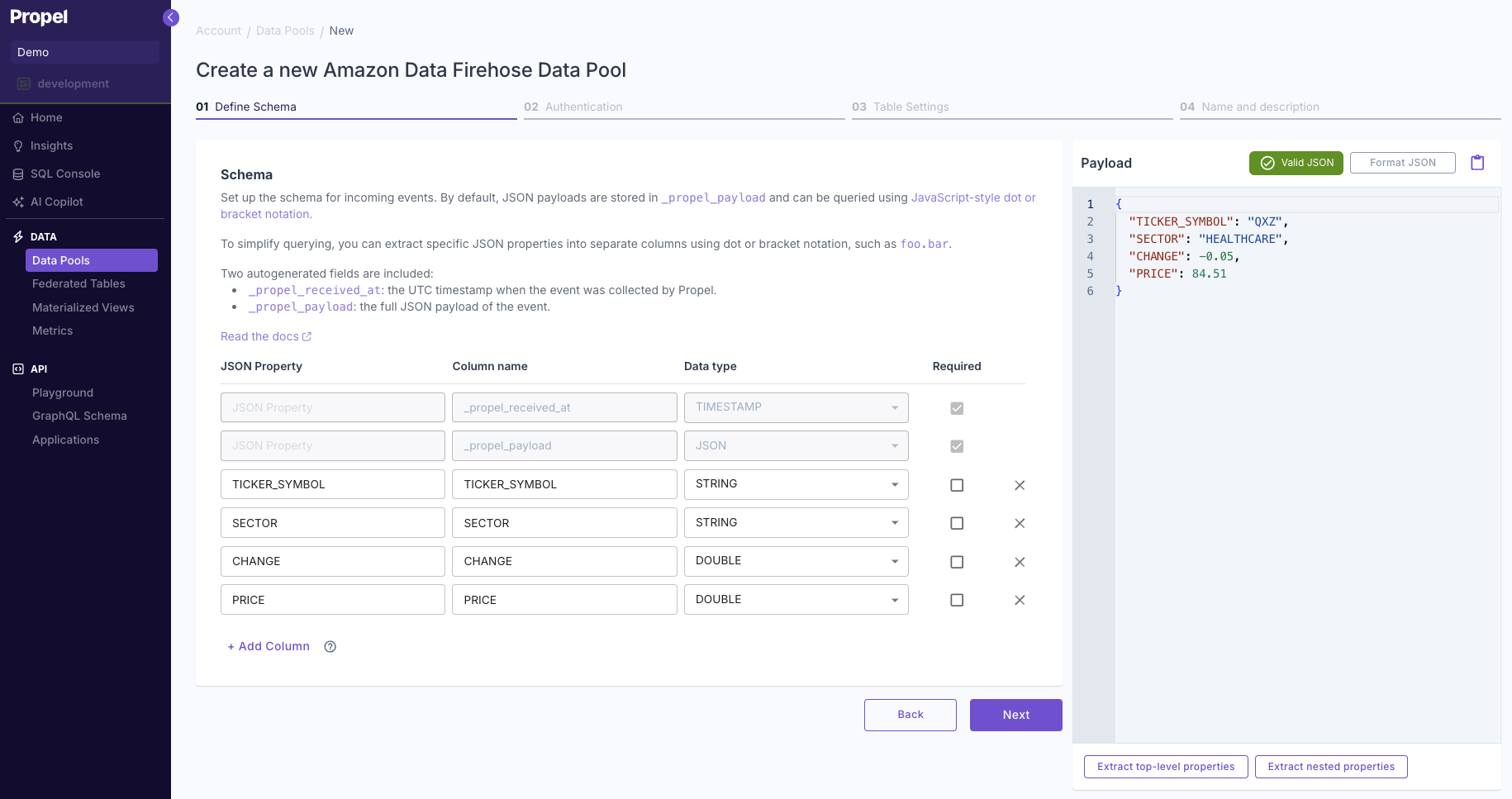 For this guide, we’ll use the TacoSoft sample event:After adding the sample JSON, click on:
For this guide, we’ll use the TacoSoft sample event:After adding the sample JSON, click on:
requestId, timestamp, and records fields.The default schema contains two columns:| Column | Type | Description |
|---|---|---|
_propel_received_at | TIMESTAMP | The timestamp when the event was collected in UTC. |
_propel_payload | JSON | The value in the records[i].data of the event. |
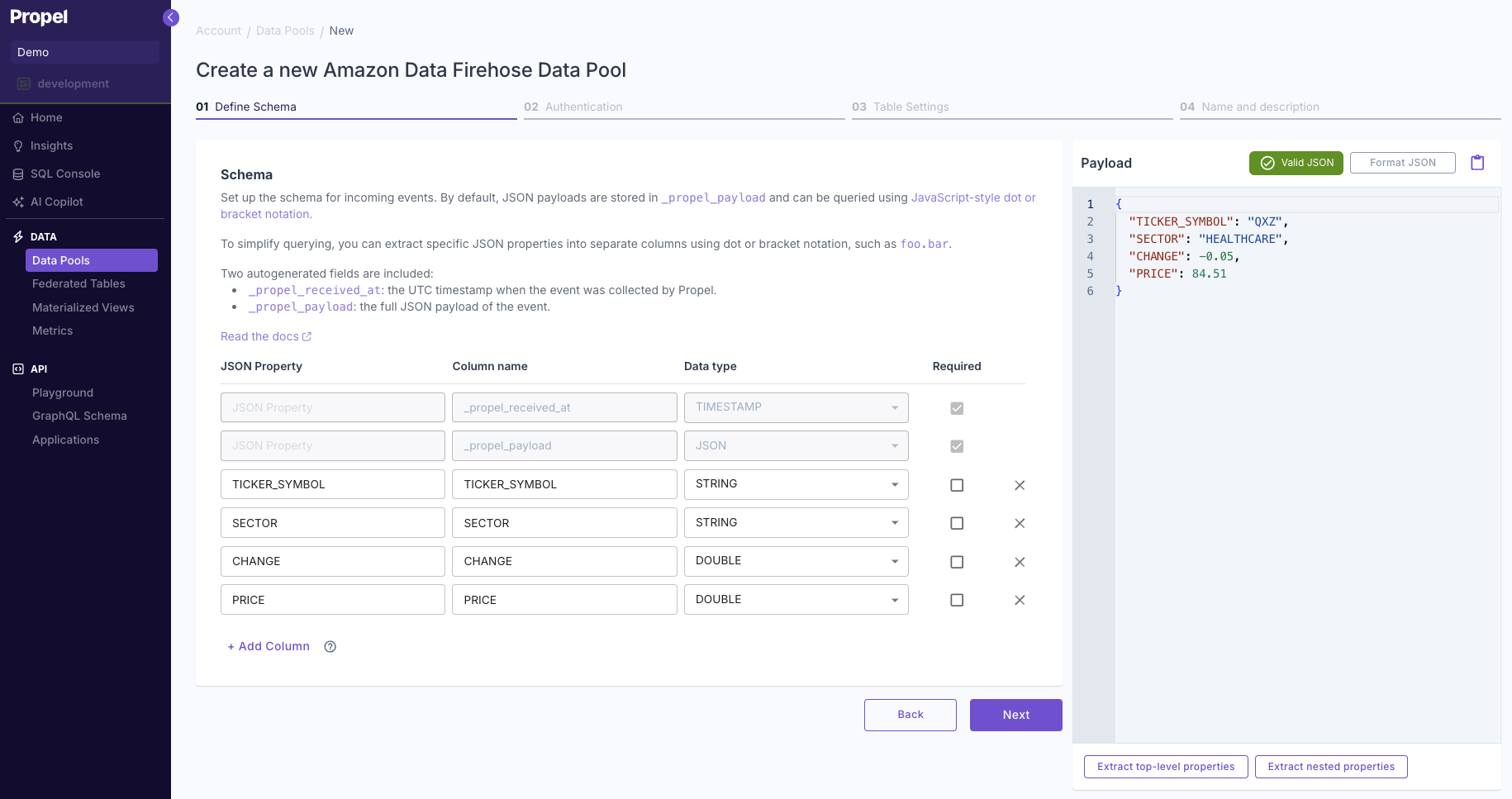
- Extract top-level properties to create columns representing the top-level keys.
- Extract nested properties to create columns representing the nested JSON keys.
3
Configure Authentication
You’ll need to enable basic authentication with a user and a secure password.After configuring, click “Next” to proceed.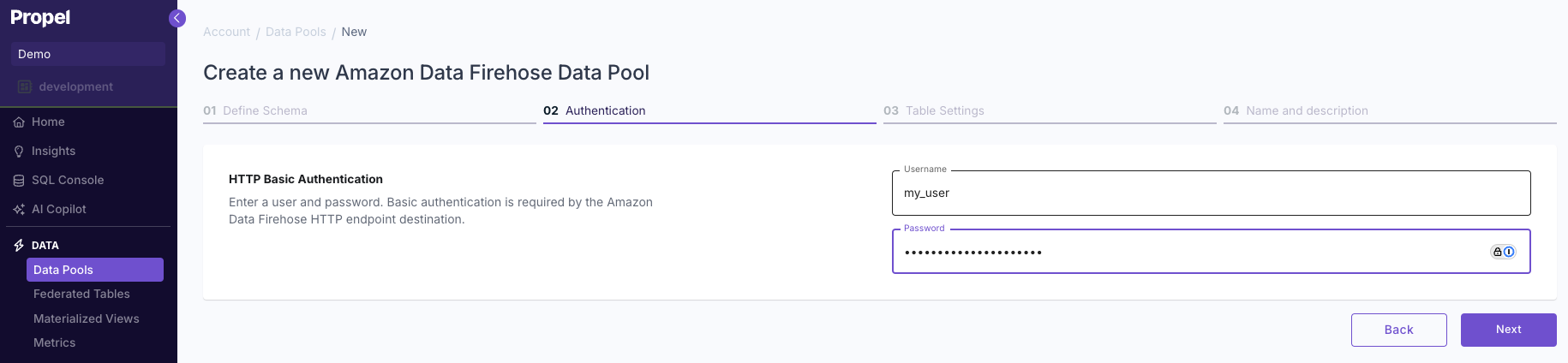
You will need the user and password to configure the Amazon Data Firehose.
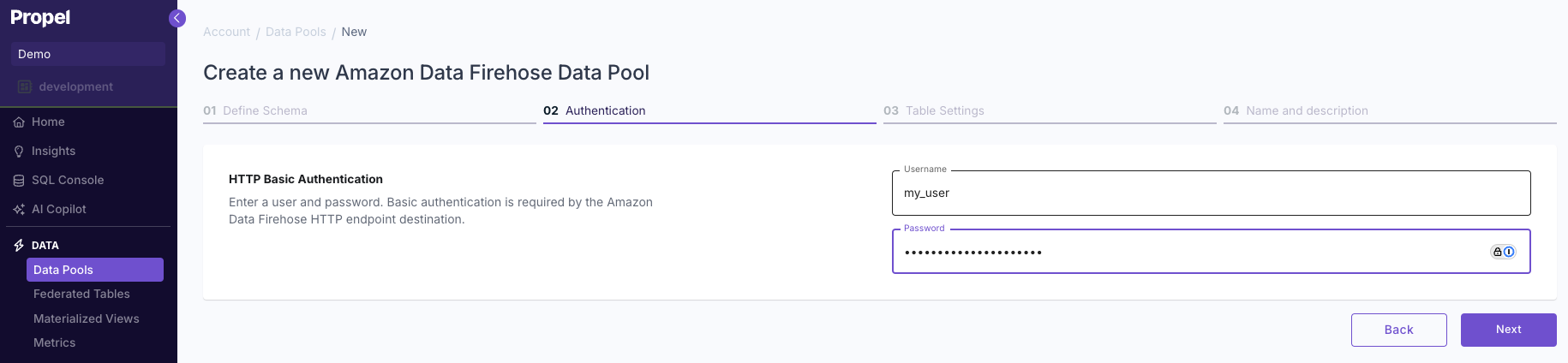
4
Configure the table settings
Select whether your data is “Append-only” or “Mutable data”.To learn more, read out guide on Selecting table engine and sorting key.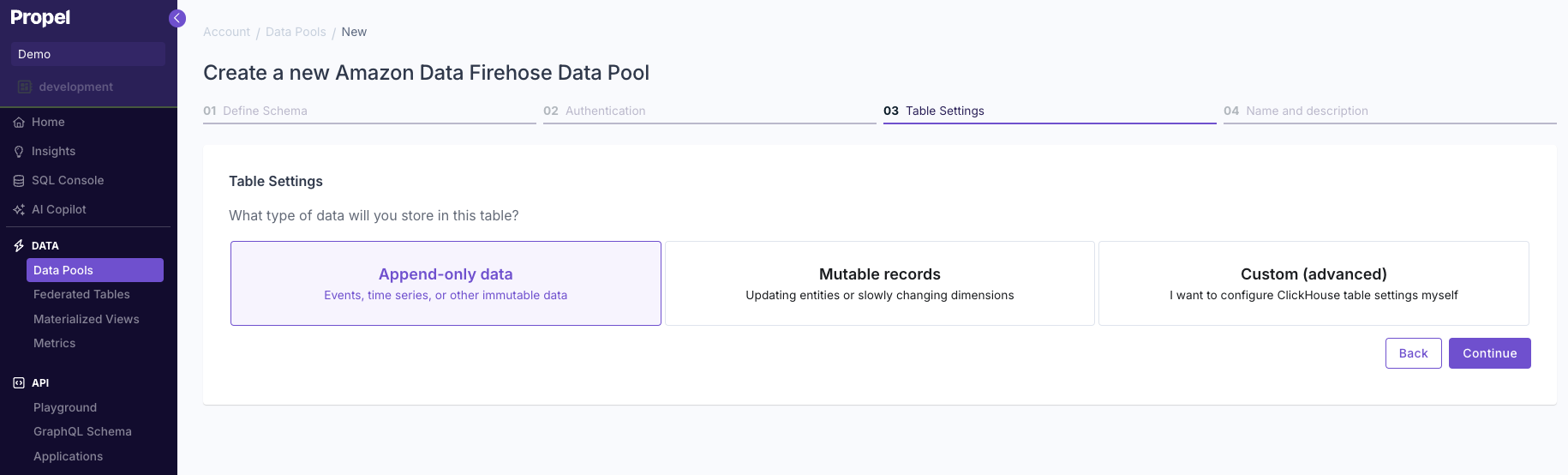 Answer the questions in the wizard to complete the setup.
Answer the questions in the wizard to complete the setup.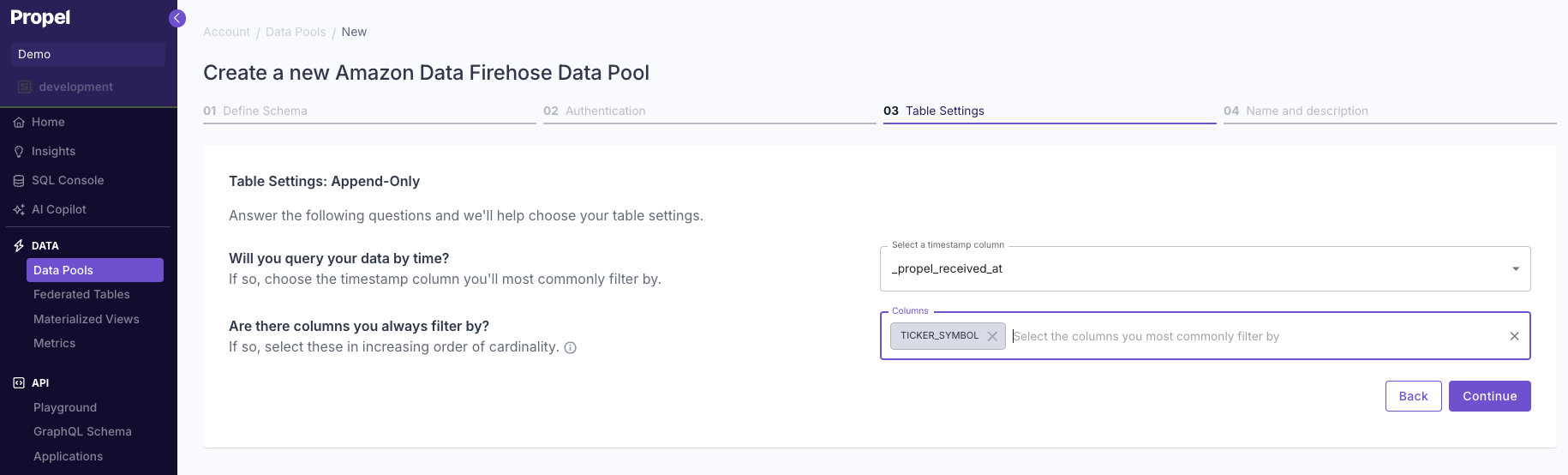 Confirm your table settings and click “Continue”.
Confirm your table settings and click “Continue”.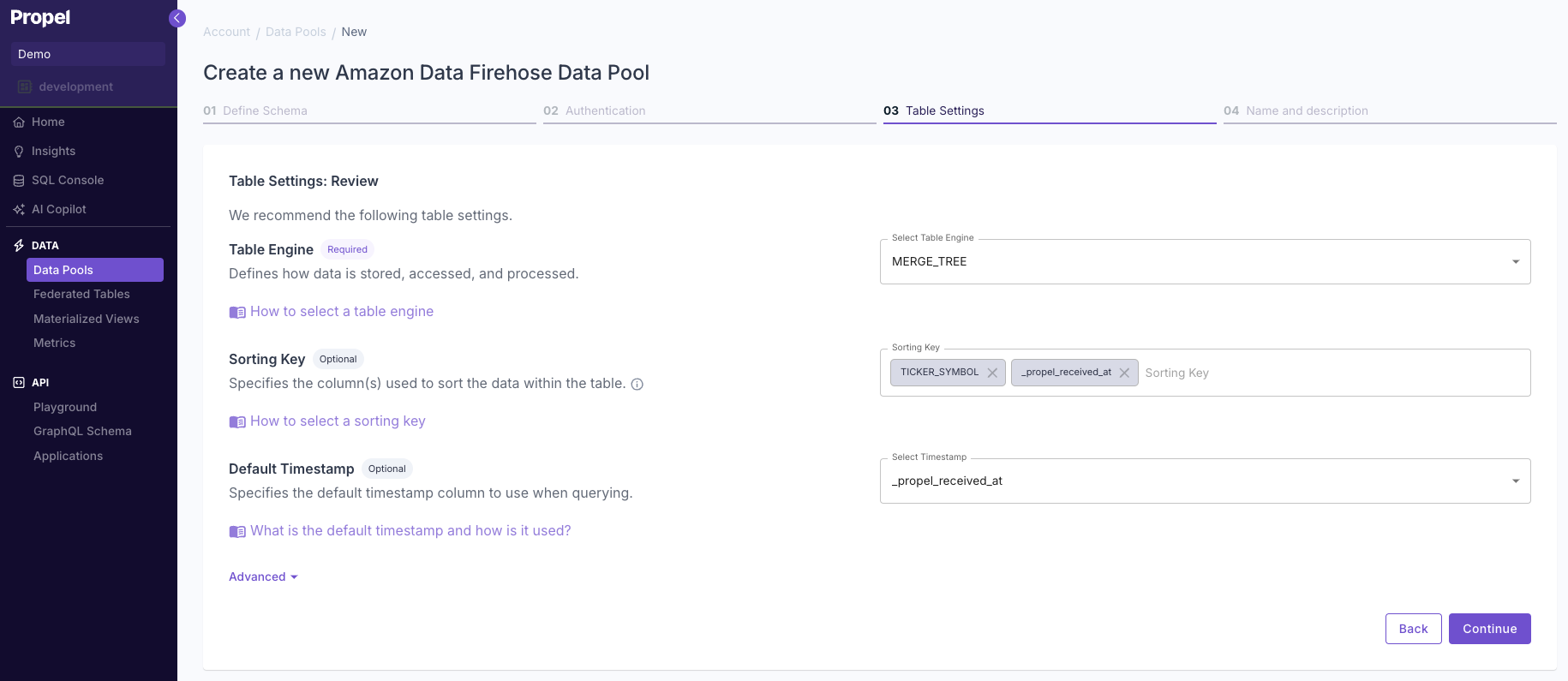
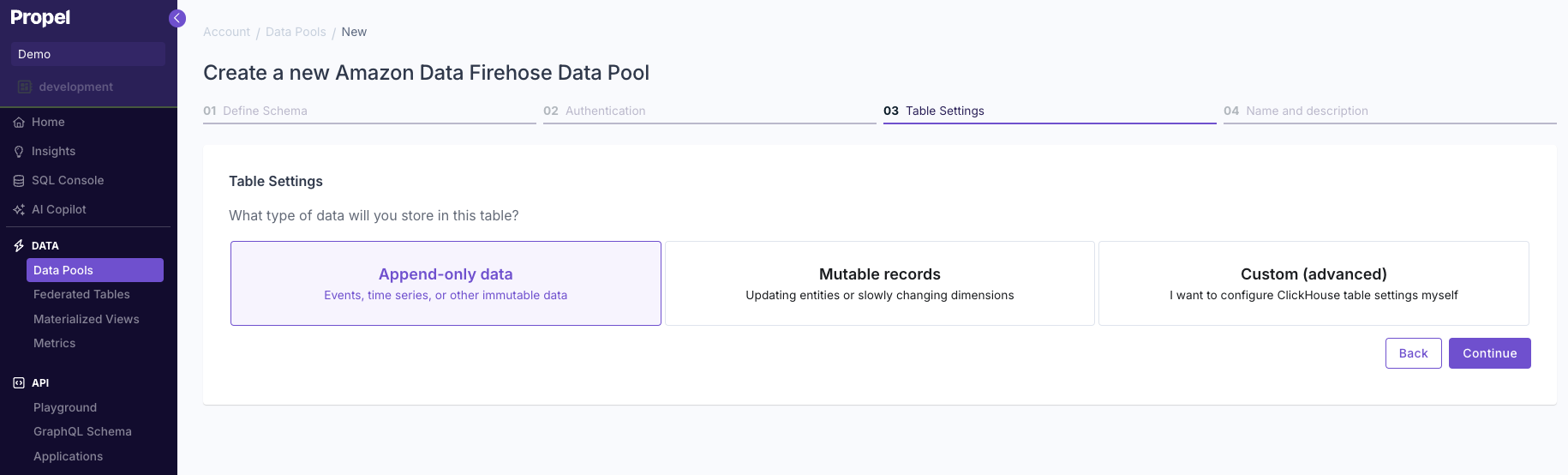
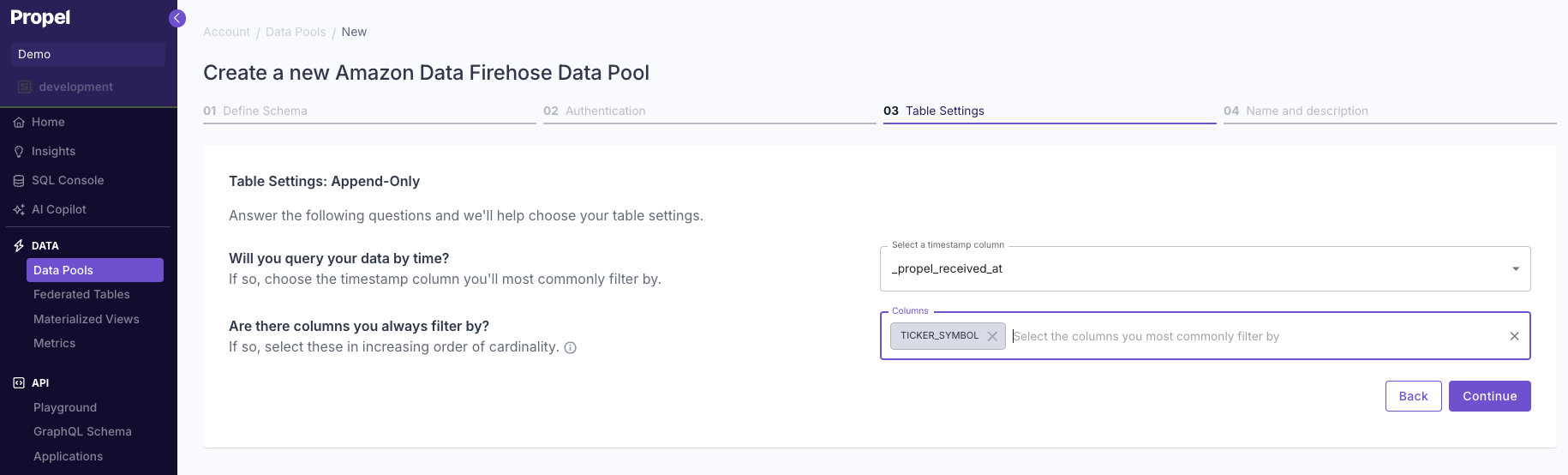
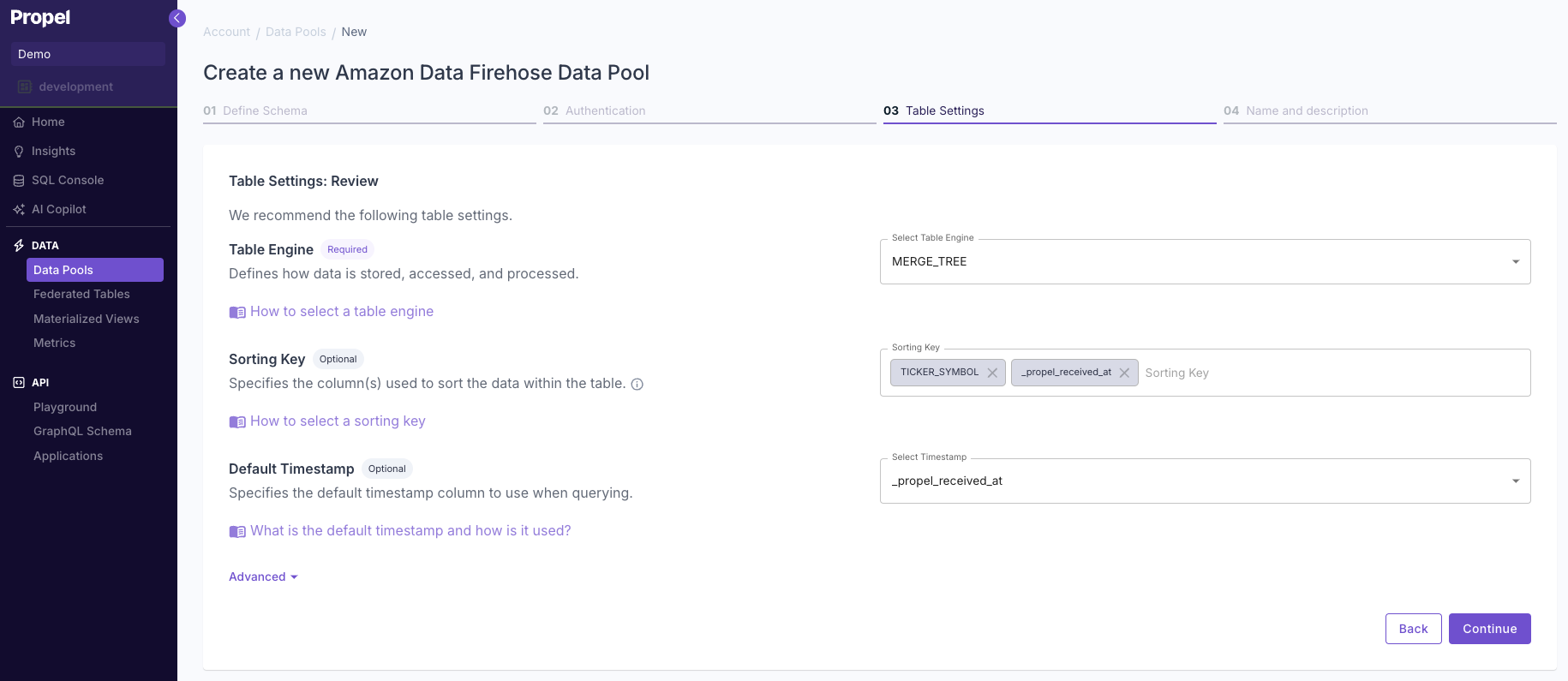
5
Set a name and description
Enter a name and description for your new Data Pool and click “Next”.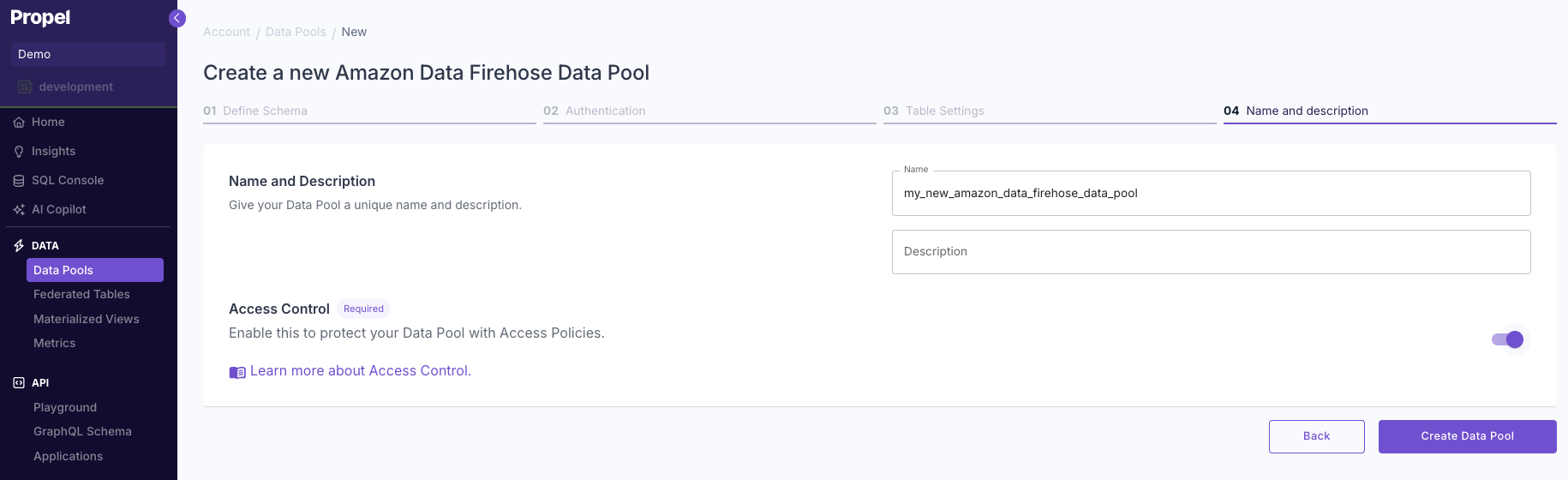 After creating the Data Pool, you’ll be provided with a unique HTTP endpoint and a
After creating the Data Pool, you’ll be provided with a unique HTTP endpoint and a 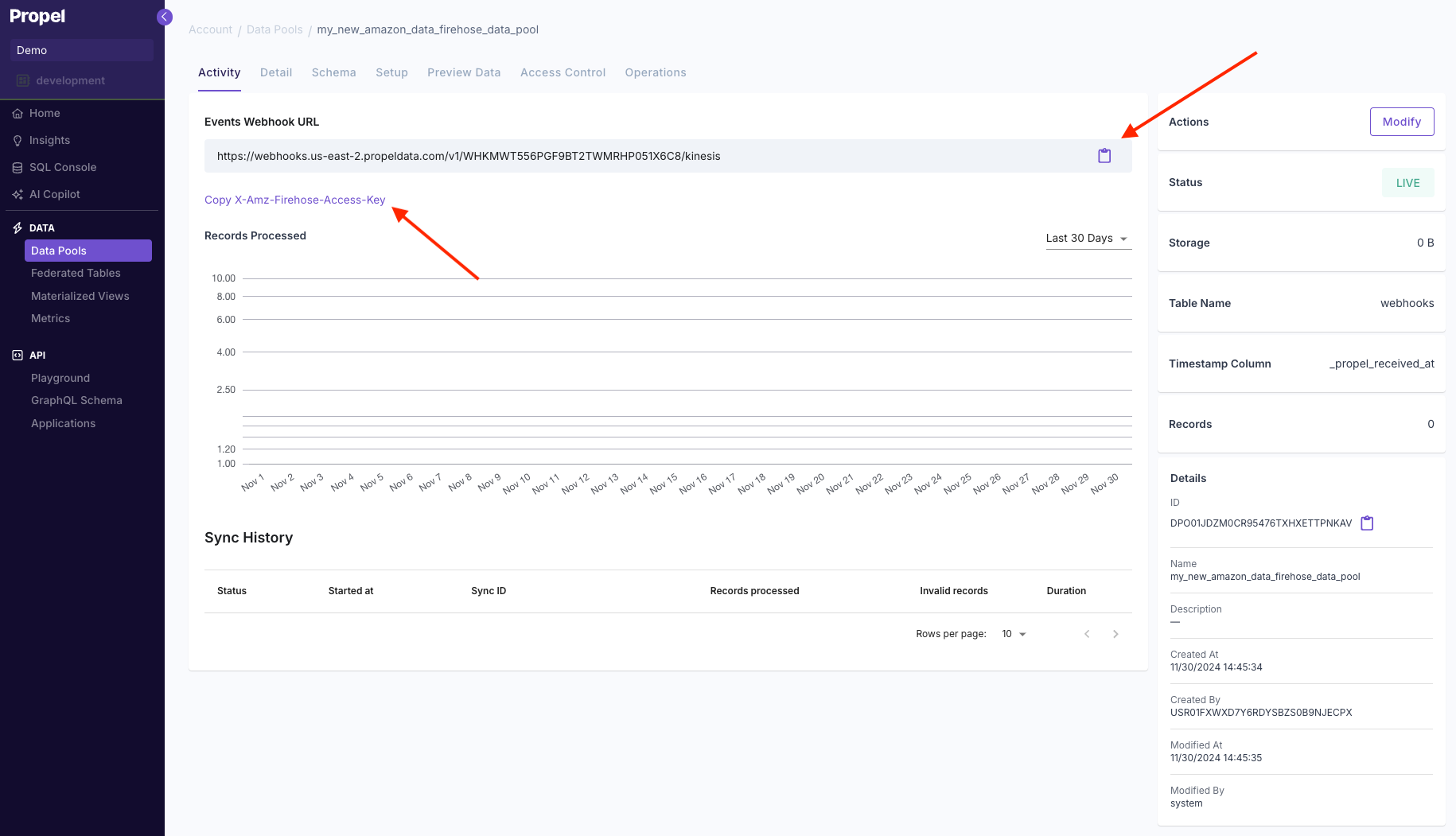
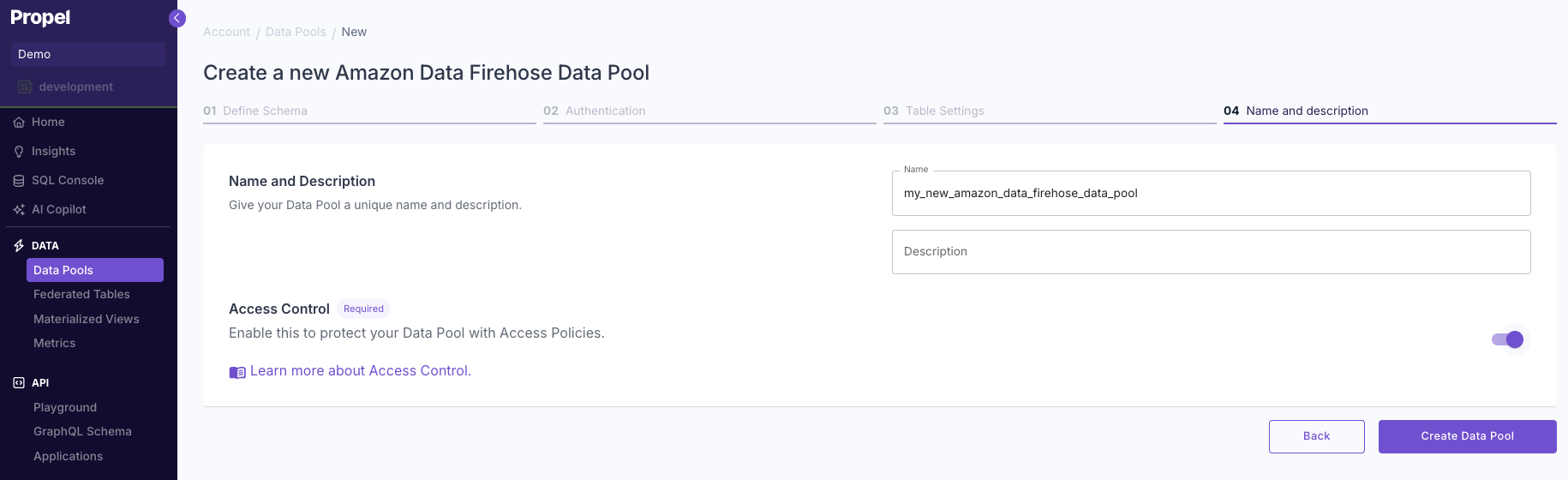
X-Amz-Firehose-Access-Key key.You’ll need this endpoint and key to configure your Amazon Data Firehose HTTP endpoint destination.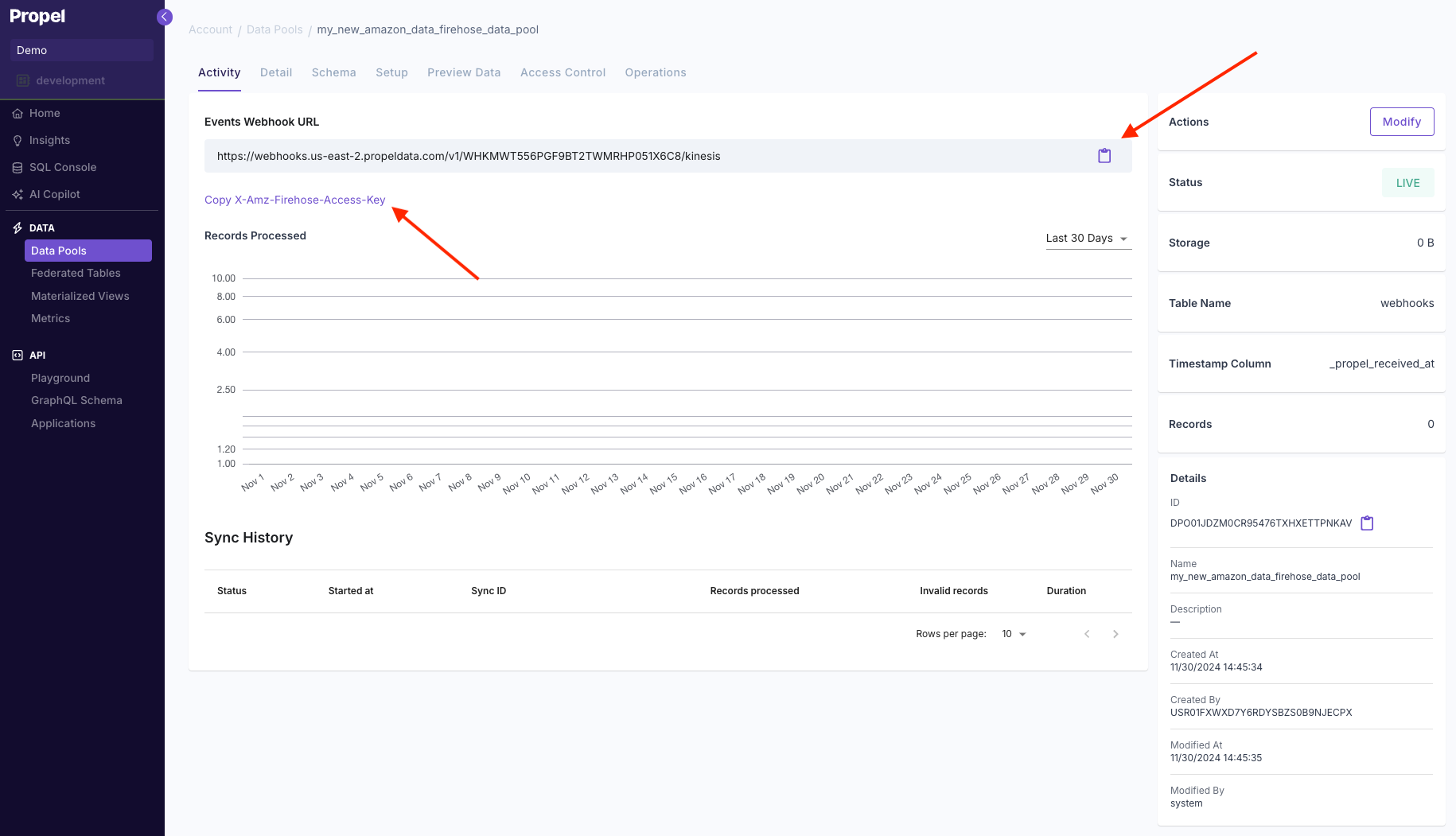
Step 2: Create the Data Firehose stream
Once you have the Data Pool created, we’ll need to create an Amazon Data Firehose stream with an HTTP endpoint destination that sends events to Propel.1
Go to the 'Amazon Data Firehose' section of the AWS console
Once you are in the “Amazon Data Firehose” section of the AWS console, click on “Create Firehose stream”.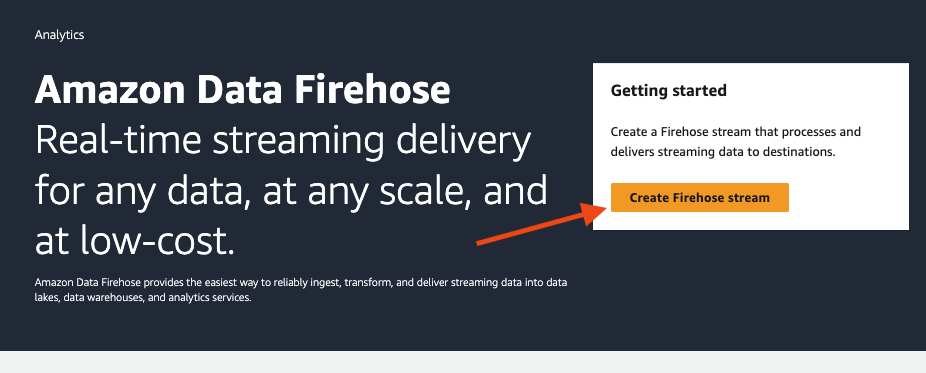
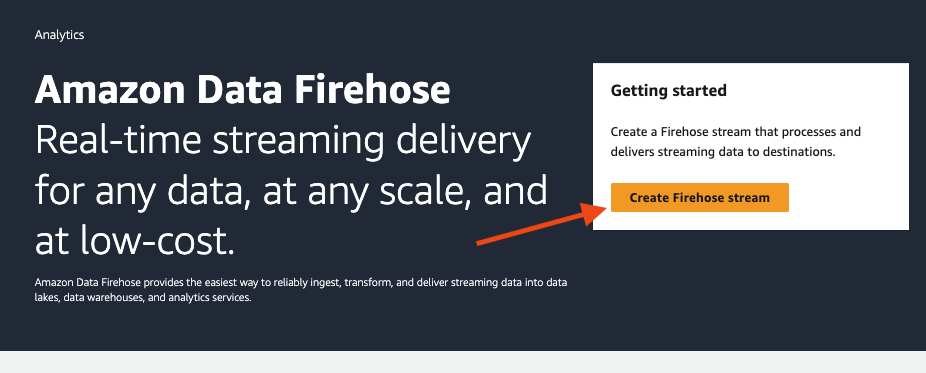
2
Select a source and destination
Select your source and “HTTP Endpoint” as the destination.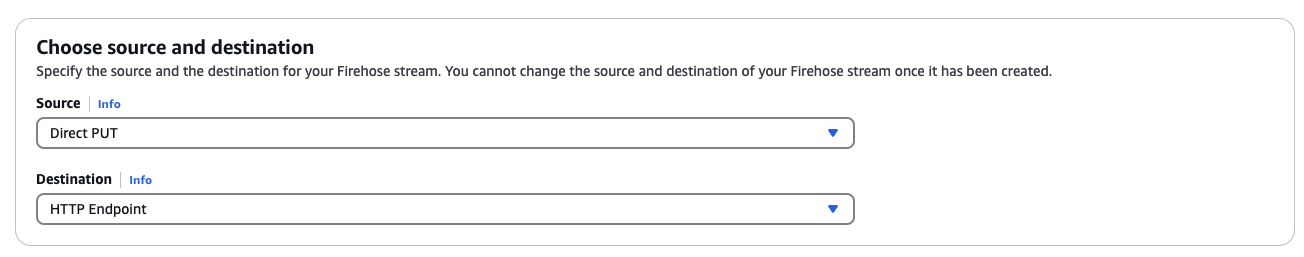
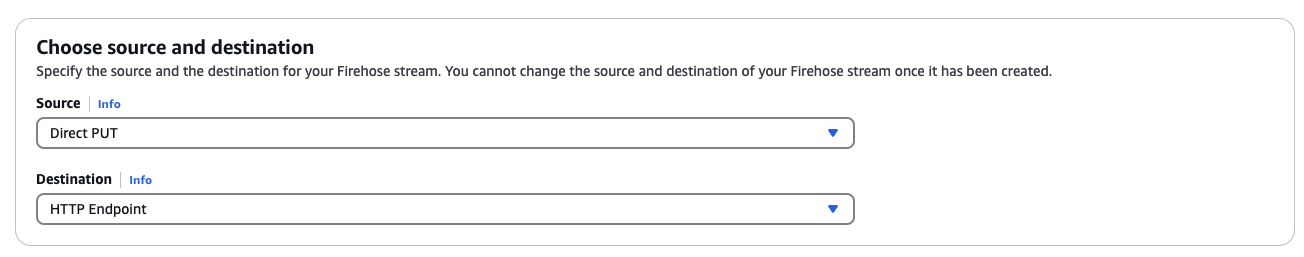
3
Give your stream a name
Give your stream a name for future reference.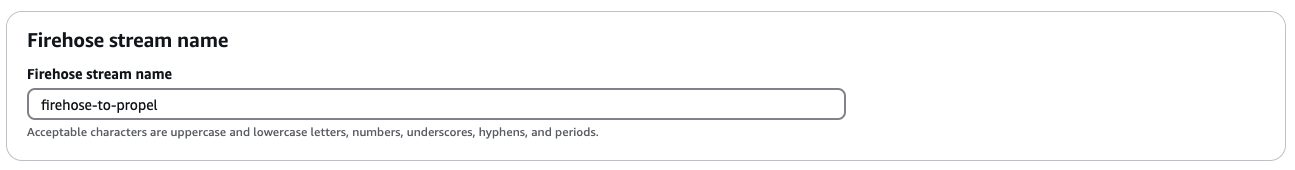
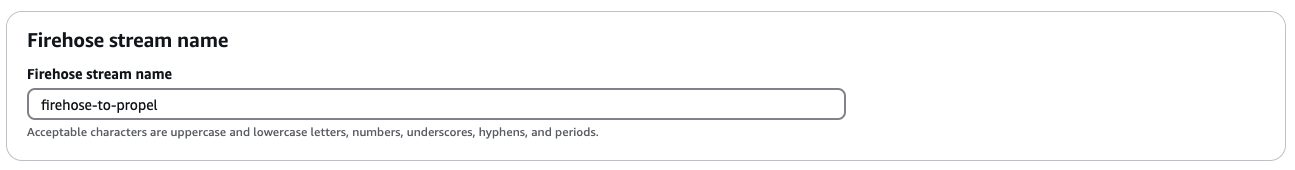
4
Configure the destination
Next, we are going to configure the destination. This is where we’ll need the information about the Amazon Data Firehose Data Pool we created in the step above.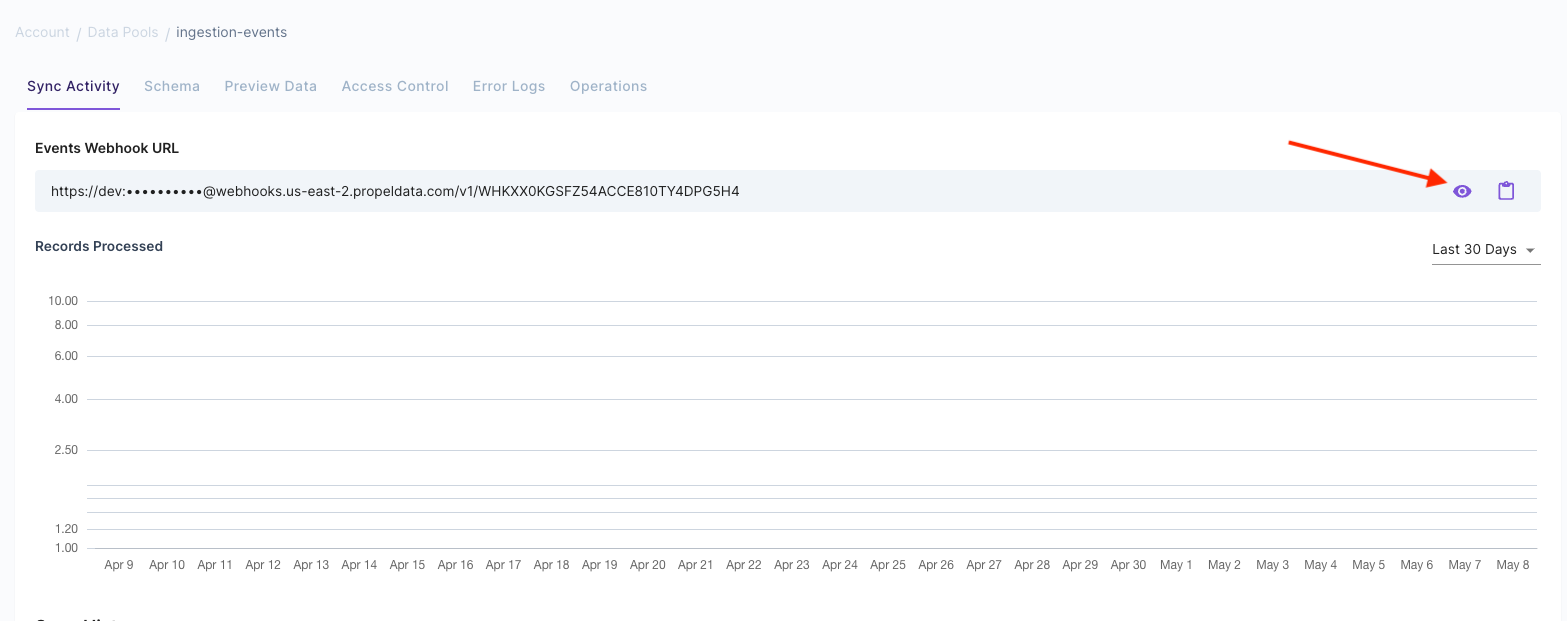
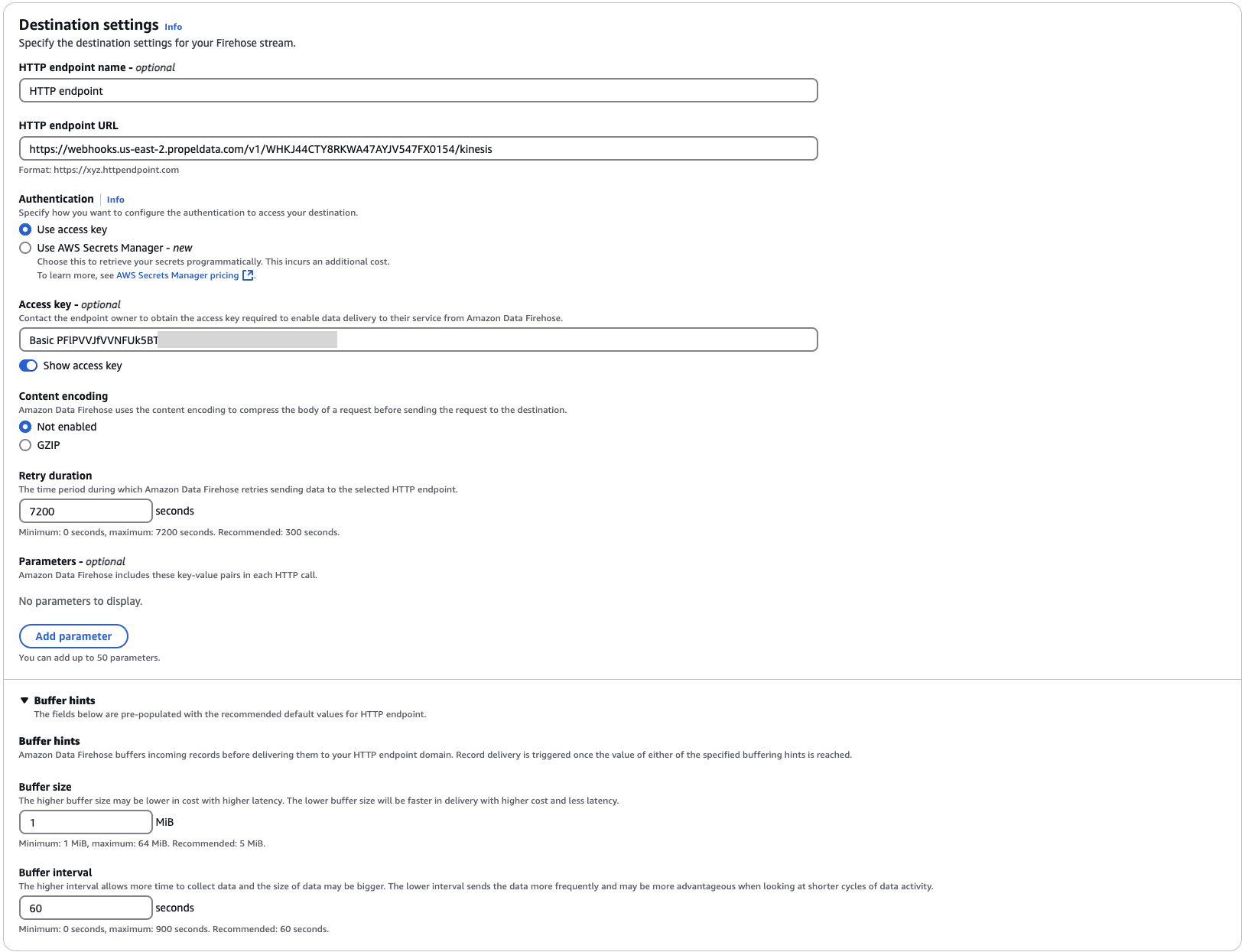
- Get the Propel Amazon Data Firehose Data Pool HTTP endpoint and
X-Amz-Firehose-Access-Keykey.
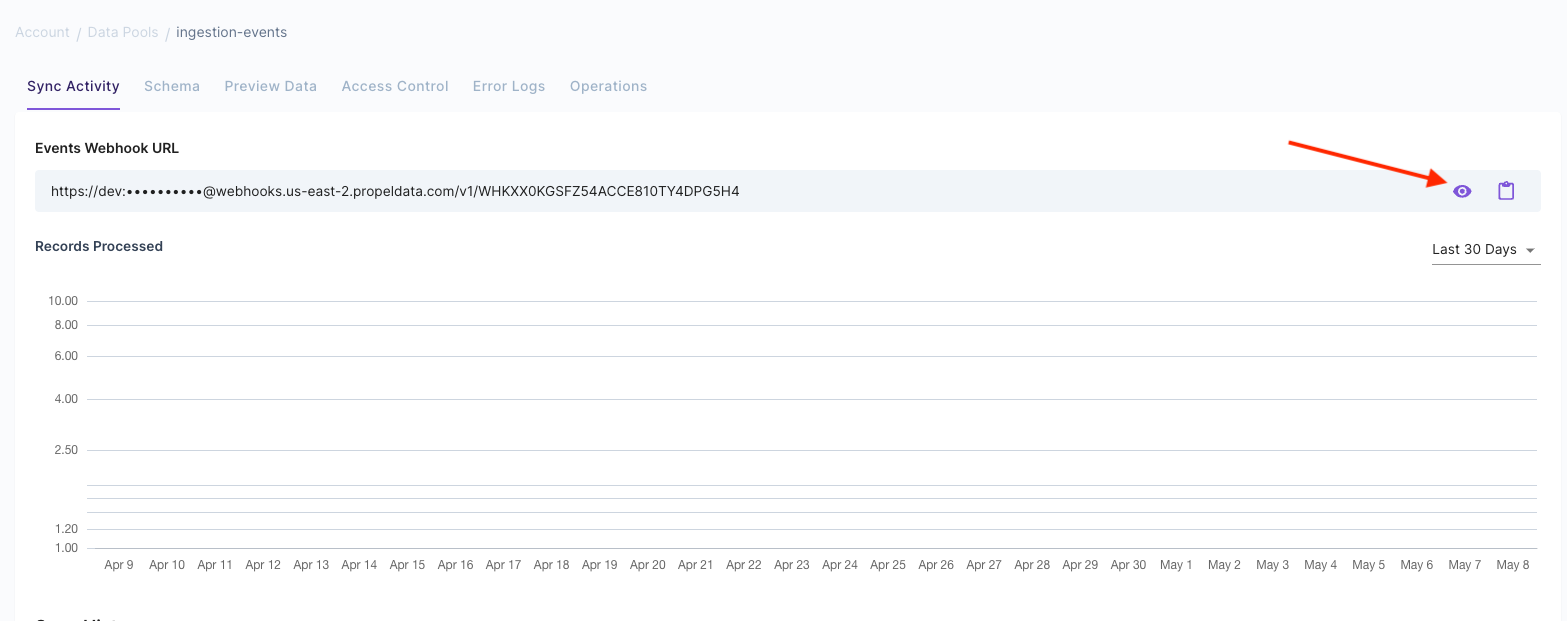
- Enter the destination details
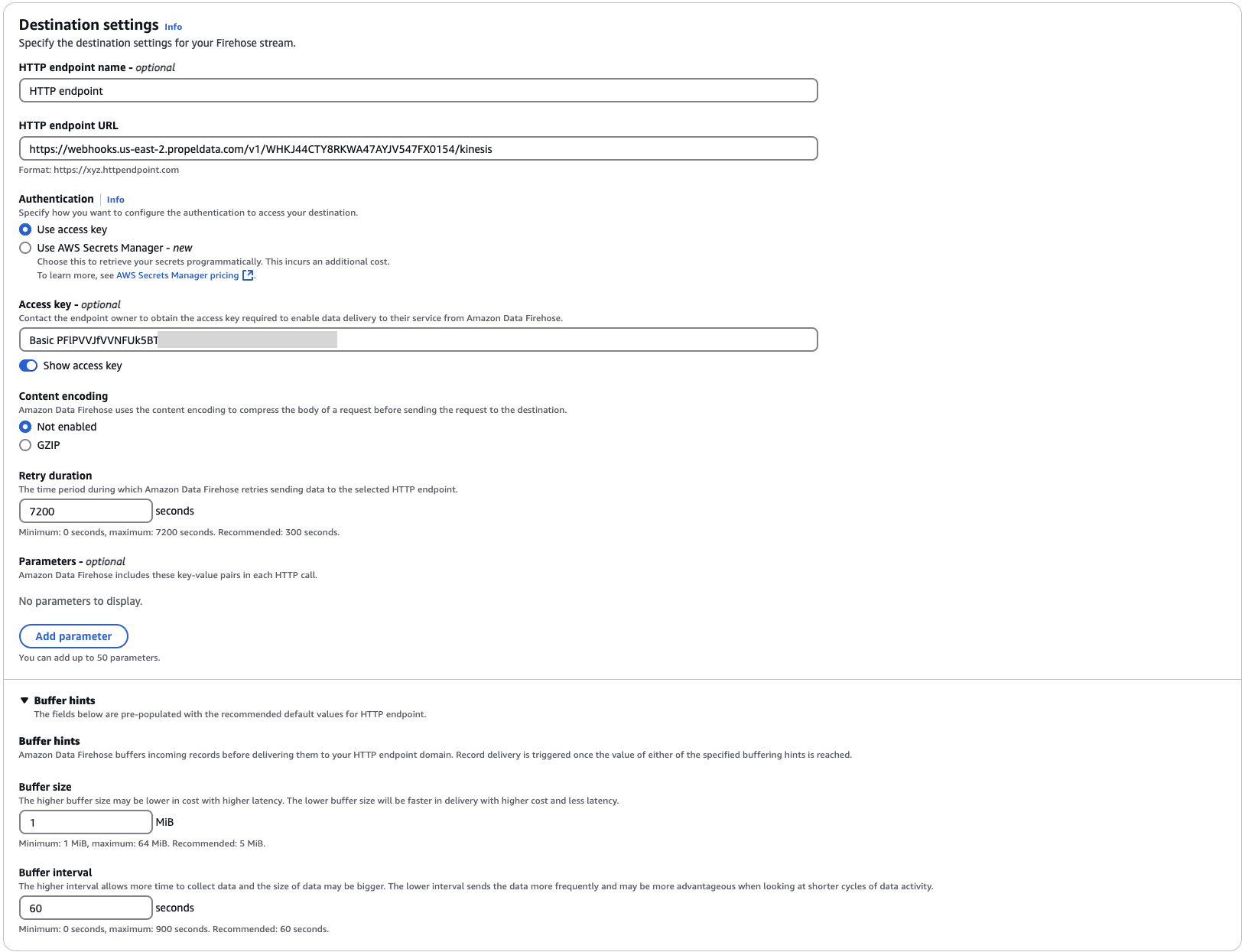
- “HTTP endpoint name” - Give the endpoint a name. For example: “firehose-to-propel”
-
“HTTP endpoint URL” - Enter the Amazon Data Firehose Data Pool HTTP endpoint. It should look like:
https://webhooks.us-east-2.propeldata.com/v1/WHKXXXXXX/kinesis. -
“Access key” - Copy the access key you copied above. For example,
Basic Zml6ejpidXp6. - “Retry duration” - Set as the maximum seconds: “7200”.
- “Content encoding” - Set as “Not enabled”
- “Buffer hints” - Set Buffer size to 1MiB.
Requests above 1MiB will get a
413 Request Entity Too Large error.- “Buffer hints” - Set Buffer interval to desired value. Recommended to set to 60 seconds.
-
Create an S3 bucket for failed deliveries
If deliveries fail, you don’t want to lose events. You must capture failed events in an S3 bucket (required to create the stream).
To configure it, go to “Backup settings” and configure a bucket.
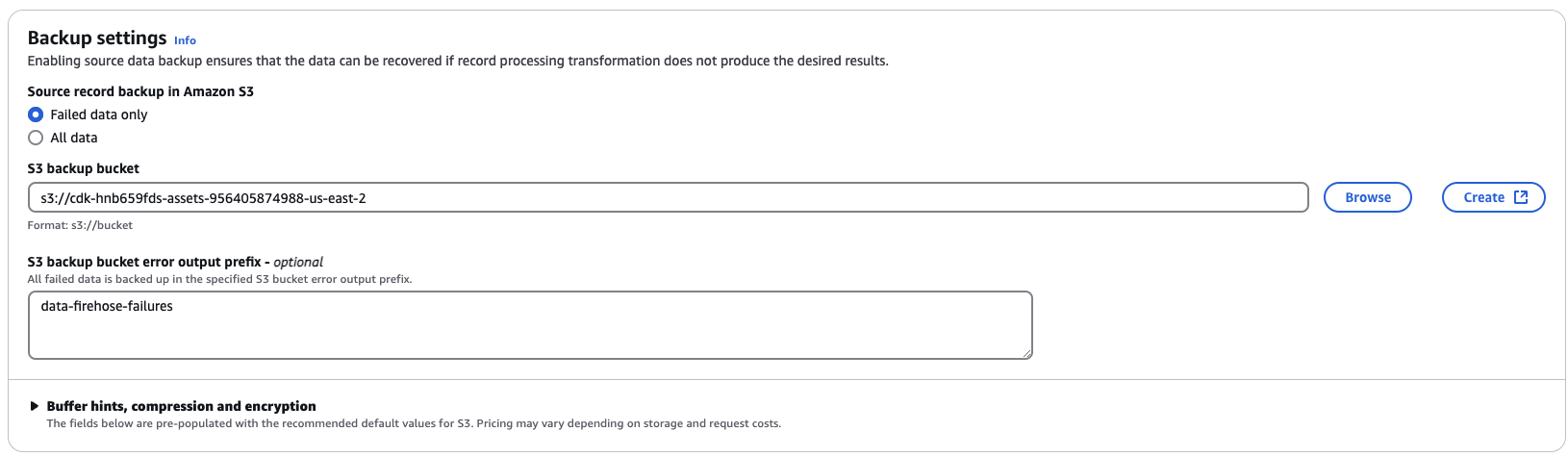
5
Create it!
Click “Create Firehose stream” and you are done!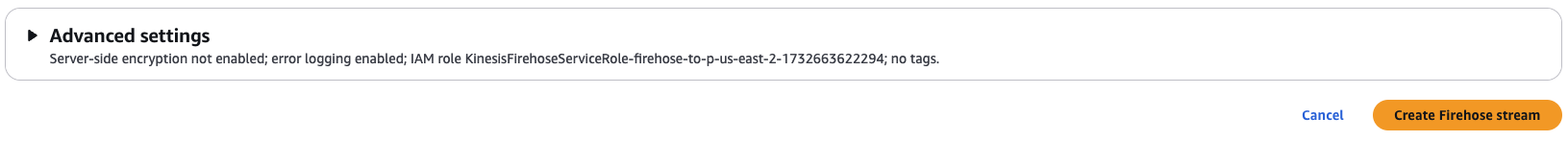
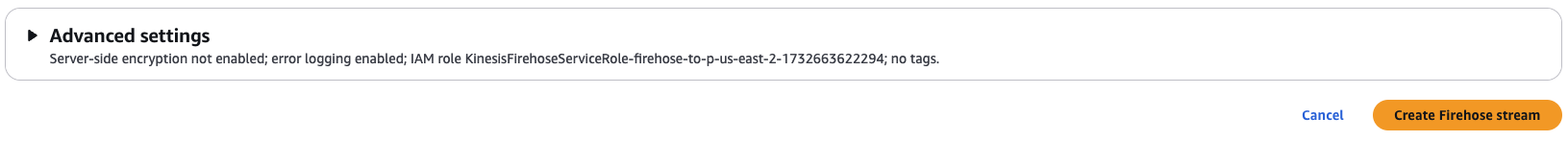
6
Monitor for delivery failures
If everything is set up correctly, you should not see any deliveries to the logs.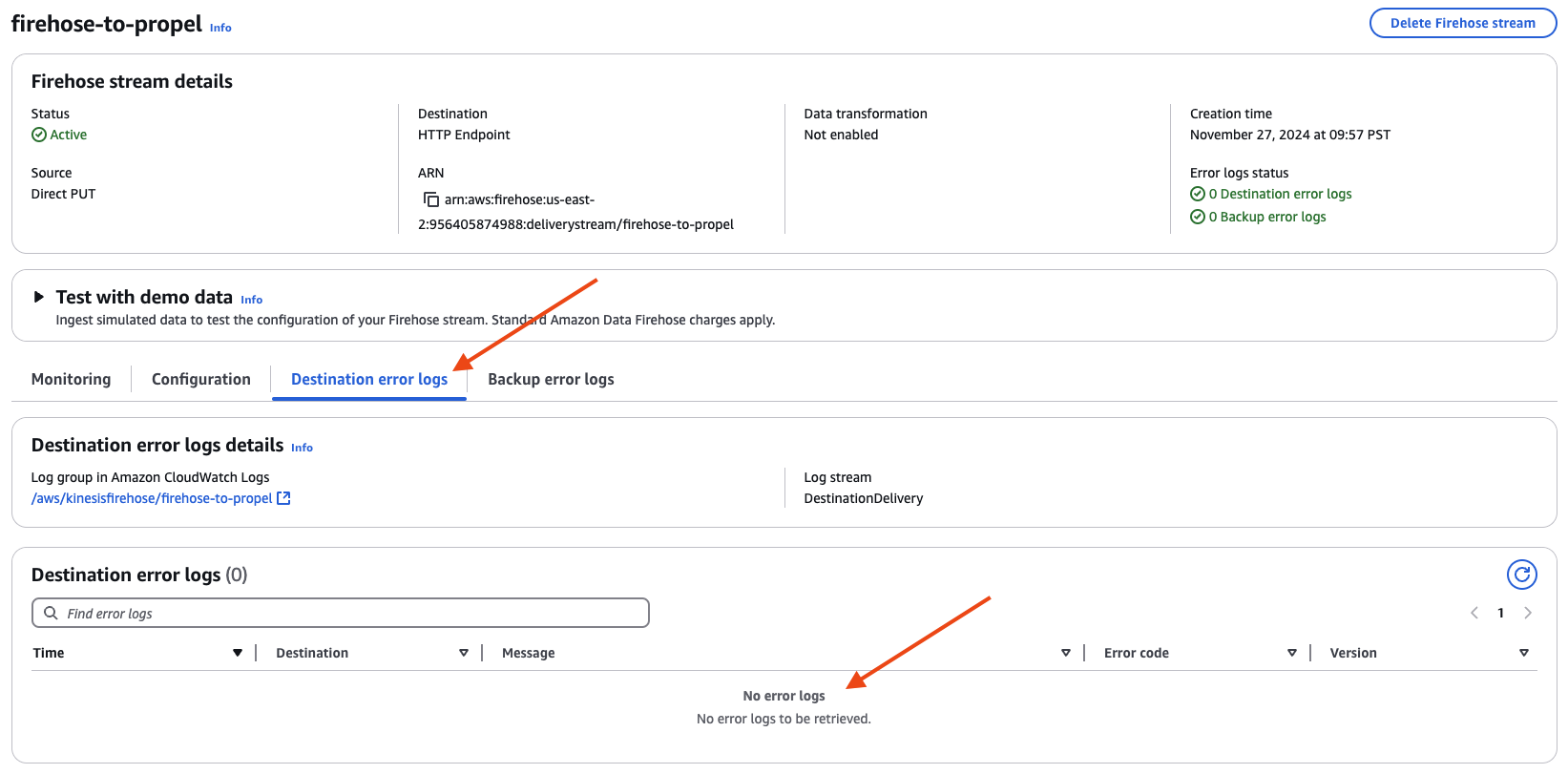
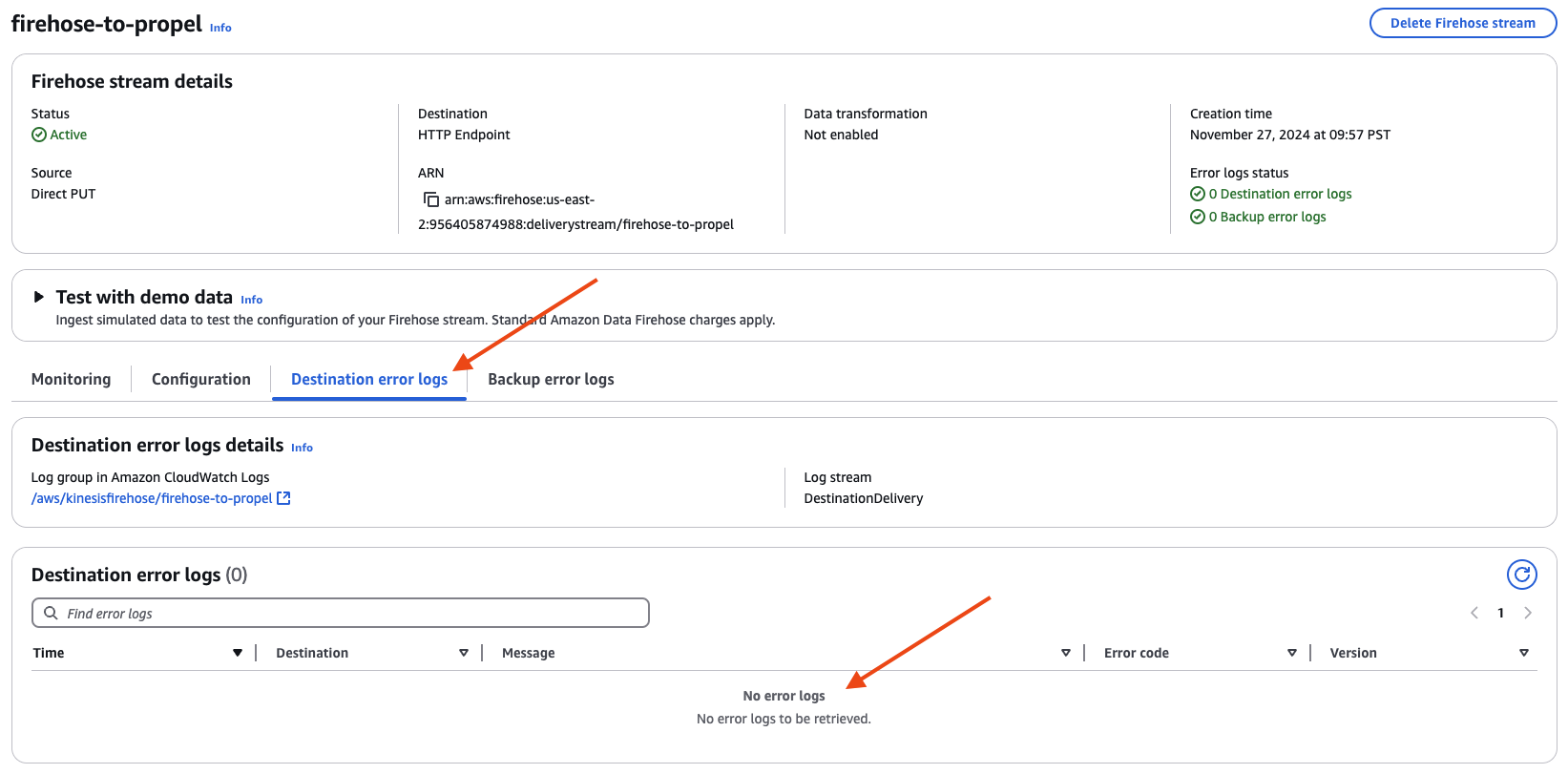
For further reference, see the Understand HTTP endpoint delivery request and response specifications documentation.
Step 3: Send test data
Once you have the Data Firehose stream created, you can send test data to it.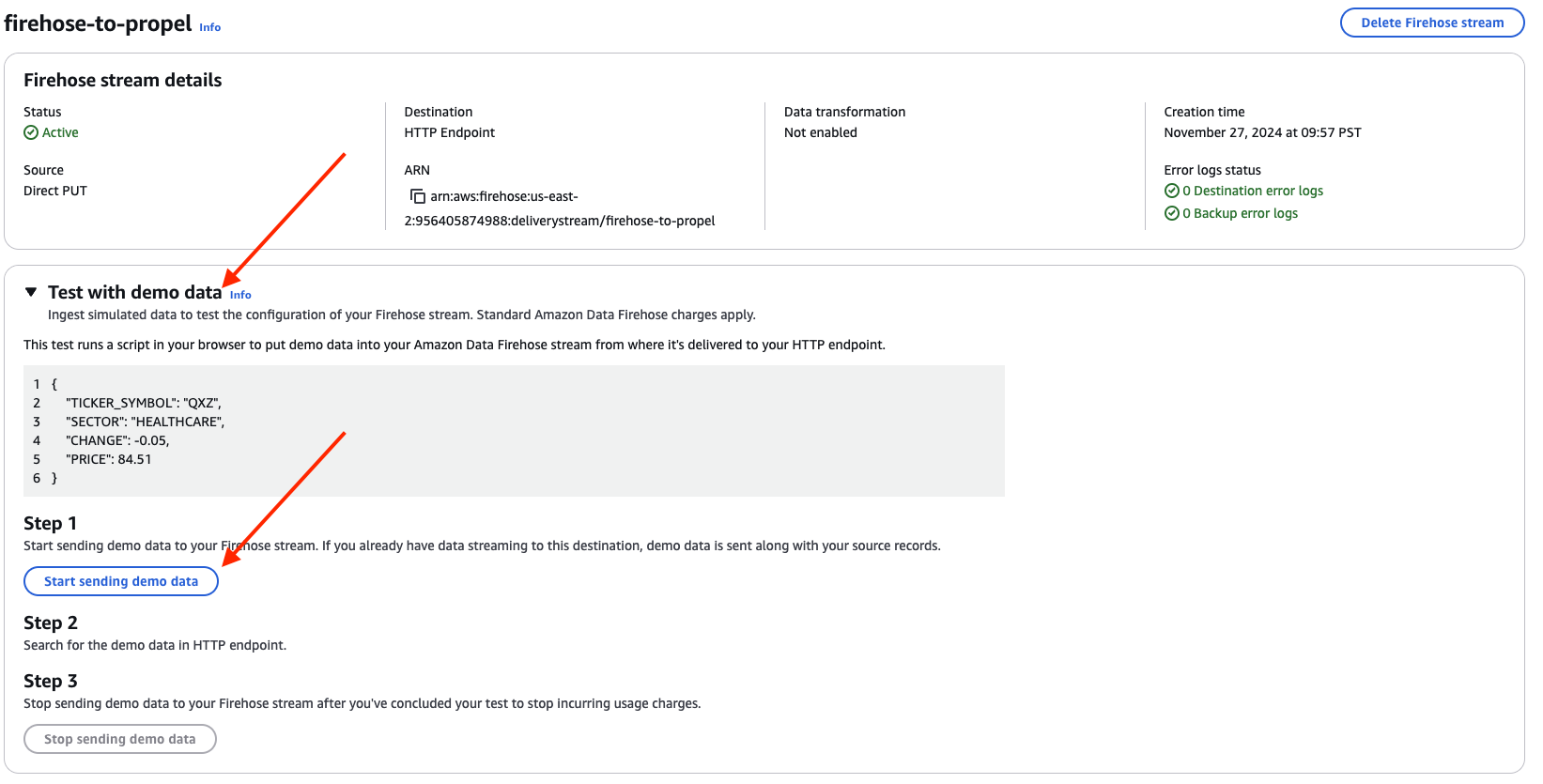
Step 4: Preview data in Propel
Once events are in your Amazon Data Firehose stream, they are ingested directly to Propel. By going to your Data Pool and clicking “Preview Data”, you’ll be able to see the records as they land.